Development and Alumni Relations created this video called "Penn Stepping Up," featuring our own Chase Irwin and the Pennyloafers (and I saw some footage in there of former lab consultant Neal Behr, too!) Check out it:
Tuesday, December 7, 2010
Wednesday, December 1, 2010
File Systems
Computers have different methods for organizing and storing your files on your hard drive. These methods are known as File Systems. There are 3 main file systems you will encounter. Here's what you need to know about them, as it applies to working in the Digital Media Lab.
Ask us if you'd like help formatting your hard drive. (Reformatting your hard drive will allow you to choose a different file system, but it will erase all data stored on it.) Depending on the amount of data on your drive, you may be able to copy all of the data onto one of our workstations, re-format the drive, and then transfer your files back to your own drive.
NTFS is used by Windows (XP, Vista, Win7, etc.)
The Macs in the lab can read from an NTFS drive, but cannot write/save to it.
This means you can bring your files to the lab on your NTFS-formatted drive, but you won't be able to save new files or update existing files on it while you're here.
The Macs in the lab can read from an NTFS drive, but cannot write/save to it.
This means you can bring your files to the lab on your NTFS-formatted drive, but you won't be able to save new files or update existing files on it while you're here.
OSX (aka HFS) is what Macs generally use.
You can read or write to it while you're here in the lab.
Windows machines cannot read or write to an OSX drive.
You can read or write to it while you're here in the lab.
Windows machines cannot read or write to an OSX drive.
FAT32 is readable and writable by both Macs and PCs. (Yay!)
So if you're transferring files between a PC and Mac, or you're not sure what kind of machine you'll be using, format your drive as FAT32.
Its main drawback is that there is an file-size limit of 4GB per file. (ie. if your video is bigger than 4GB, you cannot save it to a FAT32 drive).
So if you're transferring files between a PC and Mac, or you're not sure what kind of machine you'll be using, format your drive as FAT32.
Its main drawback is that there is an file-size limit of 4GB per file. (ie. if your video is bigger than 4GB, you cannot save it to a FAT32 drive).
Ask us if you'd like help formatting your hard drive. (Reformatting your hard drive will allow you to choose a different file system, but it will erase all data stored on it.) Depending on the amount of data on your drive, you may be able to copy all of the data onto one of our workstations, re-format the drive, and then transfer your files back to your own drive.
Tuesday, November 30, 2010
Bird Eater - a second chance!
In case you missed the first showing... and this time, it's right near campus at the Green Line Cafe @ 45th and Locust.
A film about a monster of a man abandoned in the afternoon sun to devour songbird after songbird so his cold heart can squawk! AND THE DAD WHO HATED HIM FOR LIVING!!
| Who | A night of avian extravagance! Brown Bird / Brown Bird Blonde Bird / Birdeater (a film) |
| When | Wednesday, December 1, 2010 7pm - $5-10 sliding scale - All Ages |
| Where | 45th/Locust (map) 4426 Locust Street Philadelphia, PA 19104 |
Monday, November 22, 2010
Thanksgiving Hours
Free $3 MP3 Download Credit from Amazon.com
 “Simply click the "Get it" link, follow the directions and get your free $3.00 credit for Amazon MP3! Check out some new music or fill out a few missing spots in your current collection for the best price!”
“Simply click the "Get it" link, follow the directions and get your free $3.00 credit for Amazon MP3! Check out some new music or fill out a few missing spots in your current collection for the best price!”http://www.fatwallet.com/best-deals/free-3-mp3-download-credit/
Thanks to Jesse for pointing this out. You can use it toward albums or mp3 downloads.
Thursday, November 18, 2010
Bird Eater
 Lab regular Neal Swisher has a film out, showing through this Saturday:
Lab regular Neal Swisher has a film out, showing through this Saturday:A film about a monster of a man abandoned in the afternoon sun to devour songbird after songbird so his cold heart can squawk! AND THE DAD WHO HATED HIM FOR LIVING!!
Playing at Cha Cha Razzi Studios
Thursday, Nov 18th, 8pm
Friday, Nov 19th, 8pm
Saturday, Nov 20th, 5pm
1918 S. Bancroft St
To be followed by "The Bird Opera of Orpedis," an original al-birdsong opera.
http://www.facebook.com/event.php?eid=124072624320208&index=1
Tuesday, November 16, 2010
Pennyloafers Show Thursday
 Come see The Penny Loafers Present: "LOAFERS WANTED: Bread or Alive" (with our very own Chase Irwin) this Thursday and Saturday at 8 PM in Dunlop auditorium. Tickets will be sold on the walk all week!
Come see The Penny Loafers Present: "LOAFERS WANTED: Bread or Alive" (with our very own Chase Irwin) this Thursday and Saturday at 8 PM in Dunlop auditorium. Tickets will be sold on the walk all week!
World's largest panorama
Thanks to Jesse for pointing out this new, 80 gigapixel 360 degree panorama--the world's largest as of November, 2010. Make sure you check this out, and see how far you can zoom in. VERY impressive.

http://www.360cities.net/london-photo-en.html

http://www.360cities.net/london-photo-en.html
Monday, November 15, 2010
Friday, November 12, 2010
National Recycling Day
 Monday is National Recyling Day. Penn's own David Perlman (and Vitale Digital Media Lab regular) has produced a podcast on how to recycle your gadgets.
Monday is National Recyling Day. Penn's own David Perlman (and Vitale Digital Media Lab regular) has produced a podcast on how to recycle your gadgets. Check it out at http://www.e-four.org/Home/e4-resources-1/e4resourceforthepublic-repurposingyourgadgetsandyourprivacy
Monday, November 8, 2010
Closed Wednesday for a class
Thursday, November 4, 2010
Erased
 Hey guys. Just a reminder that the workstations in the lab are erased without warning and on a fairly regular basis, so you should never leave your files on our computers if you ever want to see them again. We'll be glad to store your files on our network drive for up to 3 days at a time (just ask the lab consultant on duty for help). Even better would be to store your files on your own portable hard drive--they're very inexpensive anymore.
Hey guys. Just a reminder that the workstations in the lab are erased without warning and on a fairly regular basis, so you should never leave your files on our computers if you ever want to see them again. We'll be glad to store your files on our network drive for up to 3 days at a time (just ask the lab consultant on duty for help). Even better would be to store your files on your own portable hard drive--they're very inexpensive anymore.
Wednesday, November 3, 2010
Scanning
Public USB
 Very cool & interesting project in New York City. To quote the manifesto (see links below): "Dead Drops is an anonymous, offline, peer to peer file-sharing network in public space." Someone has mounted USB drives (5 to start with) in walls in various public locations, and is encouraging people to come by to share files. Not only that, but others around the country (ok, just Boston so far) have started mounting their own "dead drops" for people to do the same thing. Check out the full story at: http://blog.makezine.com/archive/2010/10/dead_drops_preview.html and http://deaddrops.com
Very cool & interesting project in New York City. To quote the manifesto (see links below): "Dead Drops is an anonymous, offline, peer to peer file-sharing network in public space." Someone has mounted USB drives (5 to start with) in walls in various public locations, and is encouraging people to come by to share files. Not only that, but others around the country (ok, just Boston so far) have started mounting their own "dead drops" for people to do the same thing. Check out the full story at: http://blog.makezine.com/archive/2010/10/dead_drops_preview.html and http://deaddrops.com
Monday, October 25, 2010
Clipart!
We now have a subscription to clipart.com on all of the machines in the Vitale Digital Media Lab.
With over 10,000,000 downloadable photos, illustrations, animations, fonts and sound effects, Clipart.com helps you find what you need. Use keywords, and search Clipart.com to find the content that matches your creative concept.
Just visit http://schools.clipart.com from any of the machines in the lab to get started. Please ask the lab consultant on duty if you'd like us to install one of the fonts.
With over 10,000,000 downloadable photos, illustrations, animations, fonts and sound effects, Clipart.com helps you find what you need. Use keywords, and search Clipart.com to find the content that matches your creative concept.
Just visit http://schools.clipart.com from any of the machines in the lab to get started. Please ask the lab consultant on duty if you'd like us to install one of the fonts.
Wednesday, October 20, 2010
Youtube - Jump to Time Code
I just discovered this and thought I'd share, although maybe it's old news. Apparently you can include a timecode in the URL for a YouTube video, and when someone clicks on the link, they will jump to that specific point in the video.
For example, http://www.youtube.com/watch?v=ymKLymvwD2U#t=01m38s
Will jump to 1 minute 38 seconds into the video. Click on it and see.
For example, http://www.youtube.com/watch?v=ymKLymvwD2U#t=01m38s
Will jump to 1 minute 38 seconds into the video. Click on it and see.
Thursday, October 14, 2010
Library ITA On Duty!
We once again have a Library ITA providing help outside the Digital Media Lab. The lab itself provides assistance with multimedia, sound, graphics and video projects. The Library ITA, who will be at a table right outside the lab entrance, provides assistance with Van Pelt laptop or PC technical issues, Office 2007, wireless connectivity and printing. The hours scheduled so far are:
Monday, 12-2pm
Wednesday, 12-2pm & 4-8pm
Hours for this and other services available in the WIC are listed at http://wic.library.upenn.edu/wicabout/partners.html
Monday, 12-2pm
Wednesday, 12-2pm & 4-8pm
Hours for this and other services available in the WIC are listed at http://wic.library.upenn.edu/wicabout/partners.html
Tuesday, October 12, 2010
Flickr Workshop
Monday, October 4, 2010
Mac 101: Introduction to Your Mac
 Come to our WIC@Nite Mac 101 workshop tonight, Oct 04, 2010, 09:00 PM-09:30 PM! For new Mac users, learn tips and tricks to get the most out of your Mac experience! This workshop will cover questions frequently asked by Mac switchers.
Come to our WIC@Nite Mac 101 workshop tonight, Oct 04, 2010, 09:00 PM-09:30 PM! For new Mac users, learn tips and tricks to get the most out of your Mac experience! This workshop will cover questions frequently asked by Mac switchers. We will take a tour of the Mac, covering topics like must-know shortcuts, applications like Finder and Spotlight, and little-known tips and tricks that will make your life much easier.
Presented by Penn undergraduate and Apple campus rep Will Le.
Details and signup info at
http://wic.library.upenn.edu/wicshops/wicatnite.html
Wednesday, September 1, 2010
New Apple Stuff
 Holy cow. I don't even know where to begin to talk about all of Apple's announcements today, but to get an idea of how cool they are, take a look at the photo of the new iPod Nano over at the left side of this post. Must...resist...purchase...
Holy cow. I don't even know where to begin to talk about all of Apple's announcements today, but to get an idea of how cool they are, take a look at the photo of the new iPod Nano over at the left side of this post. Must...resist...purchase...Other announcements include:
- New Apple TV
- iOS 4.1 release
- iOS 4.2 Preview (now for iPad!)
- New iPod Touch with retina display and 2 cameras
- iPod Shuffle update (the buttons are back!)
- iTunes 10
Tuesday, August 31, 2010
CCX is Gonna Be Busy
With students coming onto campus in large numbers over the next three days, the Computer Connection will be exceptionally crowded and busy from Wednesday 9/1 through Friday 9/3.
If you need to purchase anything this week you should probably do it today or arrive at the store very early in the morning to avoid the heaviest lines. They'll be open each of the next three days from 9am to 6:30pm, over the Labor Day weekend from 10am to 5pm Saturday through Monday, and then return to normal store hours of 8:30am to 6:30pm next Tuesday 9/6.
A reminder, if you are planning to take advantage of the CCX Back-To-School Sale for an individual purchase, there isn’t much time left. They'll continue to accept orders for computers in stock over the next several weeks, but the special Apple promotion of a rebate worth up to $199 with the purchase of a computer and an iPod ends on September 7, 2010.
If you need to purchase anything this week you should probably do it today or arrive at the store very early in the morning to avoid the heaviest lines. They'll be open each of the next three days from 9am to 6:30pm, over the Labor Day weekend from 10am to 5pm Saturday through Monday, and then return to normal store hours of 8:30am to 6:30pm next Tuesday 9/6.
A reminder, if you are planning to take advantage of the CCX Back-To-School Sale for an individual purchase, there isn’t much time left. They'll continue to accept orders for computers in stock over the next several weeks, but the special Apple promotion of a rebate worth up to $199 with the purchase of a computer and an iPod ends on September 7, 2010.
Thursday, August 26, 2010
Letting Visitors Customize Your Webpage
 I've really been enjoying the BBC website. If you haven't taken a look at it recently, check it out:
I've really been enjoying the BBC website. If you haven't taken a look at it recently, check it out:http://www.bbc.co.uk/
What's so wonderful about it is that you can make it be the website you want it to be. No signing up or registration necessary (good luck talking corporate America into using that approach)--just drag and drop the different page elements where you want them to be--and it REMEMBERS the next time you visit. Don't like business news? Just click the X to remove it from sight. Focused on the weather? Drag it to the top of the page.
And suddenly that page goes from being the BBC homepage to being my own personal source of information, customized by me for me. Which also makes it much more usable, and makes me a lot more likely to go back to that page when I'm looking for news that I know I'll find relevant.
Monday, August 23, 2010
World's Largest Augmented Reality Marker
Ok, this is pretty cool. Many of you are probably already aware of "Augmented Reality," that uses those funny looking square barcodes to augment an actual view of reality with computer generated imagery. The computer can tell which way a barcode is oriented, and even which angle it's tilted at, and then display a correctly-oriented 3D object inside a video--in realitime!
Well, a Brazilian architect firm created a gigantic augmented reality marker to help their clients visualize what their planned skyscraper would look like in its planned setting--and set a world record in the process.
See the video below, and read the full story at http://www.augmentedplanet.com/2010/08/the-worlds-largest-augmented-reality-project/
Well, a Brazilian architect firm created a gigantic augmented reality marker to help their clients visualize what their planned skyscraper would look like in its planned setting--and set a world record in the process.
See the video below, and read the full story at http://www.augmentedplanet.com/2010/08/the-worlds-largest-augmented-reality-project/
Friday, August 13, 2010
Wednesday, August 11, 2010
Detexify
Not that I'm a big LaTex user, but I thought this was a pretty cool tool. Basically, you just draw the symbol you're looking for, and Detexify finds the LaTex code for it. See the example I did below.

Oh, and Detextify relies on HTML5 to do its dirty work, so try to stick with Opera 9.6 / Firefox 3.5 / Safari 4 or better.

Oh, and Detextify relies on HTML5 to do its dirty work, so try to stick with Opera 9.6 / Firefox 3.5 / Safari 4 or better.
Monday, August 9, 2010
Buy a Flash Drive
 If you're in the market for a USB key/flash drive, or if you're still using a flash drive with less than 1 GB of space, please buy a new one. And here's a great excuse to do it: a Kingston 4GB USB flash drive for less than $8, with free shipping.
If you're in the market for a USB key/flash drive, or if you're still using a flash drive with less than 1 GB of space, please buy a new one. And here's a great excuse to do it: a Kingston 4GB USB flash drive for less than $8, with free shipping.http://www.buy.com/prod/kingston-4gb-datatraveler-generation-3-g3-usb-flash-drive-white-gray/q/loc/101/216776270.html
Thursday, July 29, 2010
YouTube to Increase Upload Length to 15 minutes
 BoingBoing is reporting that YouTube plans to increase their upload limit from 10 minutes to 15 minutes. Considering how many people we've helped here in the lab who have come up against that 10 minute and been forced to make some tough choices (ie. which parts to cut out of the 12 minute video they worked so long and hard on), this is great news. That doesn't mean you should just start extending your videos by 5 minutes, but it's nice to have the extra time when you really need it.
BoingBoing is reporting that YouTube plans to increase their upload limit from 10 minutes to 15 minutes. Considering how many people we've helped here in the lab who have come up against that 10 minute and been forced to make some tough choices (ie. which parts to cut out of the 12 minute video they worked so long and hard on), this is great news. That doesn't mean you should just start extending your videos by 5 minutes, but it's nice to have the extra time when you really need it.
Monday, July 26, 2010
Reserving a Poster
We've decided to move to a reservation-based approach to printing posters in the Vitale Digital Media Lab. From now on, when you want to print a poster, you just need to reserve one ahead of time online.
To reserve a slot for yourself, follow these instructions:
To reserve a slot for yourself, follow these instructions:
- Login with your PennKey at http://checkout.sas.upenn.edu
- If presented with a choice of locations, choose "Weigle Information Commons"
- Enter the date and time you wish to print your poster (Maximum 1 poster per day, up to a day in advance), with a duration of 1 hour.
- Click on "Find Resources" to browse through the equipment available for the dates you entered.
- Choose "Poster Printing".
- Add a printing slot to your reservation by clicking on the "Add" button next to an item.
- Click on "Current Reservation" to see a summary of your reservation.
- If there are problems with your reservation, you will see them in a red box in the lower left part of your browser. You will need to correct them before confirming your reservation.
- Click the "Confirm" button. (Please note that you will NOT receive a confirmation email.)
- Bring your poster file to the Vitale Digital Media Lab on the date and time you requested. Your reservation will be automatically deleted by the system if you don't check in with a lab consultant within 3 hours of your reserved time slot.
- We will do our best to help you print at the time of your arrival, with allowances as needed for handling other patron needs.
- Poster requests arriving on time will receive processing priority over late arrivals.
- It can take up to 30 minutes to prepare your poster for sending to the printer.
- Posters are generally ready for pickup the same day, but we do not guarantee this.
Friday, July 23, 2010
Apple announces details of Free iPhone Case program

Full details at http://www.apple.com/iphone/case-program/
Follow these steps to apply for a Bumper or case.
- Download the iPhone 4 Case Program app from the App Store.
- Launch the app on your iPhone 4 and sign in using your iTunes Store account or Apple ID.
- Select your Bumper or case.
For iPhone 4 purchases made before July 23, 2010, you must apply no later than August 22, 2010; otherwise, you must apply within 30 days of your iPhone 4 purchase. To qualify for this program, you must purchase your iPhone 4 by September 30, 2010.
Thursday, July 22, 2010
Wednesday, July 21, 2010
64GB iPad - Great Price

David Perlman, a member of the nursing faculty here at Penn, is selling his brand new 64GB iPad along with several accessories for a great price. You're saving $200 off the price you'd be paying if you bought it all new. Details, from David, follow. Contact him at perlmand@nursing.upenn.edu if you're interested!:
I purchased a 64 GB iPad in late April. From the moment I bought it, I installed a screen protector and plastic protective case. It is in perfect condition. I am selling it, along with the accessories below, to buy a small laptop instead. Note: this is the WiFi model, not the 3G model.
Accessories included:
1. Screen protector (already installed)
2. Marware soft case with 3-way flip display
3. iLuv plastic iPad protective case
4. VGA cable adapter for video output
5. Charger and USB adapter
Please note: the iPad and plastic protector fit great in the Marware leather case.
All original iPad boxes and containers are included. Total cost of iPad and accessories was: $900.
Only serious inquiries please. Price firm.
Monday, July 19, 2010
Booklet Stapler
 Now and then, people make booklets here in the lab, and although Jesse figured out a workaround to the problem, it's hard to staple the spine of a booklet with a standard stapler. So I got us a booklet stapler that has a 12-inch reach on it, so you can staple anything up to 24 inches wide pre-fold. Just ask a lab consultant if you need to use it.
Now and then, people make booklets here in the lab, and although Jesse figured out a workaround to the problem, it's hard to staple the spine of a booklet with a standard stapler. So I got us a booklet stapler that has a 12-inch reach on it, so you can staple anything up to 24 inches wide pre-fold. Just ask a lab consultant if you need to use it.
Friday, July 16, 2010
Apple to give away free cases to iPhone 4 users
The iPhone 4 Antenna Song
As we wait to hear what Apple's big announcement is today about the iPhone 4 antenna, here's a song to keep you occupied.
Thursday, July 1, 2010
Cheap fix for the iPhone 4 Antenna Problem
 Engadget has a post today about that nasty iPhone 4 antenna problem which is serious enough to drive me to switch to Android if they don't fix it by year's end) and a cheap and easy way to fix it. No need to spend $30 on those bumpers that Apple sells. Apparently those silicone awareness bracelets that are so popuar are a perfect fit on the new phone. Just a small slit for the speakers and data port, and you're ready to make phone calls again!
Engadget has a post today about that nasty iPhone 4 antenna problem which is serious enough to drive me to switch to Android if they don't fix it by year's end) and a cheap and easy way to fix it. No need to spend $30 on those bumpers that Apple sells. Apparently those silicone awareness bracelets that are so popuar are a perfect fit on the new phone. Just a small slit for the speakers and data port, and you're ready to make phone calls again!
Wednesday, June 23, 2010
Voicemail for the People
Yesterday, Google opened up it's Google Voice service to the unwashed masses (that's you). So now all you need is a regular old Google/Gmail account to get started. Check the video below if you're not familiar with Google Voice, or check out their "about" page, which gives considerably more information on the service. It's a great service, and one that I recommend wholeheartedly. We've done workshops on it in the past, and several lab staff use it as their personal voicemail, so my recommendation comes from experience.
Wednesday, June 16, 2010
Come Watch the World Cup!
Tuesday, June 8, 2010
Closed for Gadget Day!
Hey all! We'll be closed from 10am-3pm (basically, that means we'll be opening at 3pm) this Thursday, June 10. We will start printing posters after 3pm, and we may only be able to print 2 or 3 due to the shortened time we'll be open.
For more information on Gadget Day, including links where you can register for each session, see our page at http://wic.library.upenn.edu/wicshops/gadget2010.html
For more information on Gadget Day, including links where you can register for each session, see our page at http://wic.library.upenn.edu/wicshops/gadget2010.html
Thursday, June 3, 2010
Back to School Computer Sale
The Back-To-School Sale has launched at the Computer Connection. This year the Back-To-School Sale features:
• new Dell Latitude laptops with the latest Intel Core i3, i5 and i7 processors
• a specially priced Dell E4310 13” notebook that is thin, light (at least a pound less than other Latitudes), while loaded with features
• new Dell OptiPlex desktops, also with the latest Intel processors, and choices of several versions of Windows 7 operating systems
• the latest Apple laptops and desktops with new pricing
• the new Adobe CS5 product family, at special pricing through the Adobe CLP Licensing Program for both departments and individual customers
• several special promotions for individuals purchasing Apple computers.
Details are available on their website at http://www.upenn.edu/computerstore/bts2010.
• new Dell Latitude laptops with the latest Intel Core i3, i5 and i7 processors
• a specially priced Dell E4310 13” notebook that is thin, light (at least a pound less than other Latitudes), while loaded with features
• new Dell OptiPlex desktops, also with the latest Intel processors, and choices of several versions of Windows 7 operating systems
• the latest Apple laptops and desktops with new pricing
• the new Adobe CS5 product family, at special pricing through the Adobe CLP Licensing Program for both departments and individual customers
• several special promotions for individuals purchasing Apple computers.
Details are available on their website at http://www.upenn.edu/computerstore/bts2010.
Friday, May 7, 2010
Just how fast is Chrome?
Cool commercial for Google's Chrome web browser. These speed tests were filmed at actual web page rendering times. If you're interested in the technical details, click on the video to go to the YouTube video page and read the video description.
Thursday, May 6, 2010
Try our Chair
 We've got a new chair outside the lab. The company left it here so that everyone can give it a test drive. It's the prototype Kimball mesh lounge chair, not yet available to the public. Aren't you special that you get the first crack at this baby. No, it doesn't look like a chair. But yes, it is a chair. If you sit in it, you'll see what I mean. The company is very interested in feedback, so let us know what you think by leaving a comment here on the blog, or emailing us at wic1@pobox.upenn.edu
We've got a new chair outside the lab. The company left it here so that everyone can give it a test drive. It's the prototype Kimball mesh lounge chair, not yet available to the public. Aren't you special that you get the first crack at this baby. No, it doesn't look like a chair. But yes, it is a chair. If you sit in it, you'll see what I mean. The company is very interested in feedback, so let us know what you think by leaving a comment here on the blog, or emailing us at wic1@pobox.upenn.edu
Tuesday, May 4, 2010
A Poster Fair with Dynamic Computer Simulation Displays
Wednesday, May 5, 2010
9:30-12:00
Silverstein Forum, Stiteler Hall
Students in Professor Lustick’s seminar, Political Science 418
(crosslisted with PPE) will display and explain the operation of their
computer assisted agent-based models and the result of their research on
a wide range of political problems.
Please come by to view the simulations and posters, talk with the
modelers, and enjoy some coffee and donuts.
Topics include: lawyers vs. Taliban in Pakistan; the effect of special
interests in Washington; primate politics; ethnicity and religion among
Iranian immigrants; collective action on the Golan Heights; building
social capital; enforcement and cooperation; clan vs. Islam in Somalia;
democratic theory and destabilization; dynamics of free trade;
succession in Iran.
9:30-12:00
Silverstein Forum, Stiteler Hall
Students in Professor Lustick’s seminar, Political Science 418
(crosslisted with PPE) will display and explain the operation of their
computer assisted agent-based models and the result of their research on
a wide range of political problems.
Please come by to view the simulations and posters, talk with the
modelers, and enjoy some coffee and donuts.
Topics include: lawyers vs. Taliban in Pakistan; the effect of special
interests in Washington; primate politics; ethnicity and religion among
Iranian immigrants; collective action on the Golan Heights; building
social capital; enforcement and cooperation; clan vs. Islam in Somalia;
democratic theory and destabilization; dynamics of free trade;
succession in Iran.
Thursday, April 29, 2010
Former lab consultants create iPhone game!
Former lab consultants Michael Highland and Keith McKnight are working on an iPhone game called Hipster City Cycle, to be released later this year.
They were featured this week in the Daily Pennsylvanian ("Alumni's iPhone game explores the Phila. streets") and in Philly tech blog Technically Philly ("Shop Talk: The DIY game-makers of Port127")
Here's a screenshot of the game (I love Keith's pixel art. You may have noticed we have a cover of 34th Street magazine he created hanging on the bulletin board in the lab):

Most importantly (I'm totally burying the lead here, I know), they're having a contest where you can submit your photo and they'll turn you into a pixel person (see below for examples) and you could end up in the game itself! (I already submitted my photo. Wish me luck!) Check out the details at http://www.hipstercitycycle.com/pixelateme/ And most importantly, make sure you buy the game when it comes out. You can be sure we'll announce it here when the game hits the app store in the Fall.

They were featured this week in the Daily Pennsylvanian ("Alumni's iPhone game explores the Phila. streets") and in Philly tech blog Technically Philly ("Shop Talk: The DIY game-makers of Port127")
Here's a screenshot of the game (I love Keith's pixel art. You may have noticed we have a cover of 34th Street magazine he created hanging on the bulletin board in the lab):

Most importantly (I'm totally burying the lead here, I know), they're having a contest where you can submit your photo and they'll turn you into a pixel person (see below for examples) and you could end up in the game itself! (I already submitted my photo. Wish me luck!) Check out the details at http://www.hipstercitycycle.com/pixelateme/ And most importantly, make sure you buy the game when it comes out. You can be sure we'll announce it here when the game hits the app store in the Fall.

Steve Jobs Makes the Case for Not Supporting Flash on iPhones

As annoying as the lack of Flash support is, he makes a compelling case.
http://www.apple.com/hotnews/thoughts-on-flash/
Friday, April 23, 2010
Privacy and Facebook’s New Instant Personalization
Facebook’s New Instant Personalization feature is a powerful new tool that can certainly improve your online experience if you use it wisely, but it presents some major privacy issues which most of us don't even think about. Also, Facebook has decided to activate for everyone by default, meaning you must OPT OUT if you don't want to share your online activities with your friends and "partner sites" (ie. strangers) alike.
What's to be worried about? Here are a couple examples people cite:
"Like" a movie on IMDB, and all of your friends will get updates to that effect. For that matter, every time you look at a movie on IMDB, you will see a list of friends who have "liked" that page. It is a powerful tool, but my bet is most Facebook users will have no idea where, when, or how their Likes will show up on the Web. Or for how long. [via "Facebook: Privacy Enemy Number One?"]
or...
[For] example, if you sign-on to Pandora ... the site could automatically dip into your Facebook account. ... Your co-workers and other professional contacts will soon be privy to your late-night Miley Cyrus jam sessions. [via Facebook privacy warning; Instant Personalization at F8]
For me, the thing to remember is that Facebook is first and foremost a business. Everything they do is aimed at making them more money. And information about their users (ie. you and me) is a valuable commodity. When they implement new "features," they do it in order to increase profit, not to improve your online experience. Just keep that in mind as you use the site.
Some additional interesting links about Facebook and privacy:
Facebook group: MILLIONS AGAINST FACEBOOK's PRIVACY POLICIES AND LAYOUT REDESIGN
http://www.facebook.com/group.php?gid=27233634858
Sophos's recommendations for Facebook settings
http://www.sophos.com/security/best-practice/facebook/
Facebook Planning To Give Away Your Data To “Partners”
http://www.allfacebook.com/2010/03/facebook-planning-to-give-away-your-data-to-partners/
10 Privacy Settings Every Facebook User Should Know
http://www.allfacebook.com/2009/02/facebook-privacy/
Facebook’s Instant Personalization Is the Real Privacy Hairball
http://gigaom.com/2010/04/22/facebooks-instant-personalization-is-the-real-privacy-hairball/
What's to be worried about? Here are a couple examples people cite:
"Like" a movie on IMDB, and all of your friends will get updates to that effect. For that matter, every time you look at a movie on IMDB, you will see a list of friends who have "liked" that page. It is a powerful tool, but my bet is most Facebook users will have no idea where, when, or how their Likes will show up on the Web. Or for how long. [via "Facebook: Privacy Enemy Number One?"]
or...
[For] example, if you sign-on to Pandora ... the site could automatically dip into your Facebook account. ... Your co-workers and other professional contacts will soon be privy to your late-night Miley Cyrus jam sessions. [via Facebook privacy warning; Instant Personalization at F8]
For me, the thing to remember is that Facebook is first and foremost a business. Everything they do is aimed at making them more money. And information about their users (ie. you and me) is a valuable commodity. When they implement new "features," they do it in order to increase profit, not to improve your online experience. Just keep that in mind as you use the site.
Some additional interesting links about Facebook and privacy:
Facebook group: MILLIONS AGAINST FACEBOOK's PRIVACY POLICIES AND LAYOUT REDESIGN
http://www.facebook.com/group.php?gid=27233634858
Sophos's recommendations for Facebook settings
http://www.sophos.com/security/best-practice/facebook/
Facebook Planning To Give Away Your Data To “Partners”
http://www.allfacebook.com/2010/03/facebook-planning-to-give-away-your-data-to-partners/
10 Privacy Settings Every Facebook User Should Know
http://www.allfacebook.com/2009/02/facebook-privacy/
Facebook’s Instant Personalization Is the Real Privacy Hairball
http://gigaom.com/2010/04/22/facebooks-instant-personalization-is-the-real-privacy-hairball/
Wednesday, April 21, 2010
Seltzer Family Digital Media Award Winners 2010
Congratulations to the 5 winners of this year's Seltzer Family Digital Media Awards!
Rose Espinola C'11
Olivia C/W'12Jung
Sascha Murillo C'11
Yuval Orr C'11
Allison Rhodes C'11
You can read more about the Seltzer awards at http://wic.library.upenn.edu/wicideas/seltzeraward.html
Rose Espinola C'11
Olivia C/W'12Jung
Sascha Murillo C'11
Yuval Orr C'11
Allison Rhodes C'11
You can read more about the Seltzer awards at http://wic.library.upenn.edu/wicideas/seltzeraward.html
Friday, April 16, 2010
Wednesday, April 14, 2010
Sparky Awards 2010 Peoples Choice Award Winner
Aaron Ludwig, a sophomore animation student at Brigham Young University, has won the first-ever Sparky Awards Peoples’ Choice prize for his short film, “Clueless Discovery.” The video was voted the best by students and others everywhere in an open online vote held earlier this Spring.
Clueless Discovery from Aaron Ludwig on Vimeo.
Monday, April 12, 2010
Come try our iPad!
Wednesday, April 7, 2010
Closed for a Workshop
Hi all. We'll be closed today from 2pm-4pm for a class. Sorry for the inconvenience!
Thursday, April 1, 2010
The Greater Philadelphia Student Film Festival is this Friday!
 The Greater Philadelphia Student Film Festival is this Friday!
The Greater Philadelphia Student Film Festival is this Friday!Friday, April 2nd, 7-9:30pm
Levitt Auditorium at the University of the Arts
401 S. Broad St. (Center City, corner of Broad & Pine)
www.gpsff.com
Have a date on Friday, but low on cash? Want to hang out in Center City with your friends, but have no idea where to go? How does movies and some free food for under $10 sound? The Greater Philadelphia Student Film Festival will showcase some of the best student productions from around the region. Doors will open at 6:15pm. Buy your ticket in advance and use the code CAMPUSPHILLY10 to save money on admission. Tickets will be sold at the door for $10.
For more info or to buy tickets in advance, visit www.gpsff.com
Wednesday, March 31, 2010
Recycling in the Digital Media Lab.

We've finally added a blue paper recycling bin (that's a blue bin, not a bin for blue paper) to the Digital Media Lab. Please be sure to recycle your paper there.
FYI: Our glossy poster printer paper is NOT recyclable due to the plastic coating, so it should go in the standard beige trash can.
Bottles and cans can be recycled in the bins out in the Information Commons, but hopefully you aren't drinking in the lab anyway.
Monday, March 29, 2010
Closings This Week
Hi all. We'll be closed twice this week for workshops:
Tuesday, March 30, 3pm-4:30pm
Thursday, April 1 (no joke!), 1pm-2:30pm
Sorry for the inconvenience!
Tuesday, March 30, 3pm-4:30pm
Thursday, April 1 (no joke!), 1pm-2:30pm
Sorry for the inconvenience!
Wednesday, March 24, 2010
Flash Mob on 40th Street - please avoid.
Public Safety Notice From Penn Public Safety
The Division of Public Safety has been made aware through various sources that a large gathering of juveniles will be convening on the 40th Street corridor later this afternoon.
DPS is working closely with the City of Philadelphia and SEPTA Police to ensure there will be an enhanced police presence in the area.
Please plan your routes away from 40th Street this afternoon.
The Division of Public Safety has been made aware through various sources that a large gathering of juveniles will be convening on the 40th Street corridor later this afternoon.
DPS is working closely with the City of Philadelphia and SEPTA Police to ensure there will be an enhanced police presence in the area.
Please plan your routes away from 40th Street this afternoon.
Photoshop's Upcoming Content-Aware Fill Feature Looks Like Magic
This is just frakking crazy. This is a sneak-peek at a possible upcoming Photoshop feature (cross your fingers for CS5!) that make our current tools like the clone stamp and healing brush seem almost pointless. It's clearly building on CS4's content-aware scaling technology, but it really takes it to a whole new level. Check the video out below:
via Gizmodo.
via Gizmodo.
Monday, March 22, 2010
Please return Equipment On Time!
Hey guys. Please be sure to return the equipment (video cameras, tripods, projectors, etc.) that you borrow from us on time. When you return equipment late, in addition to racking up some hefty late fines (none of that ten-cents-a-day stuff here in the lab. We charge $25 per day late starting one minute after the due time!), you are depriving your fellow students of the equipment that they need. Other students and staff depend on having that equipment for class assignments, recording performances, and even videotaping weddings. Remember, when you reserve equipment, you get to pick your own return day and time, so pick a time when you know you'll be able to bring it back--you'll save cash, and you won't inconvenience anyone else.
Thursday, March 18, 2010
10 cloned animals the government is trying to keep secret
People not reading your blog posts? What you need is the Link Bait Generator. All it does--and excels at it--is generating titles for your blog posts designed for the sole purpose of getting more clicks. Apparently it uses an algorithm to scan the internet to discover what it is that people want to read about. From their FAQ: "Although gay terrorist billionaires on a killer asteroid headed toward Bill O'Reilly may seem unusual, rest assured, people do want to read about them."
Check it out at http://linkbaitgenerator.com
Check it out at http://linkbaitgenerator.com
Wednesday, March 17, 2010
Nick Joins Tabard?
Monday, March 8, 2010
Hoesley Digital Literacy Fellows
 A generous gift to the Libraries from Jim Hoesley, a member of the Libraries Board of Overseers, and his wife Sandra Drews, will help undergraduates develop their facility with technologies commonly used in the workplace. As many as 15 undergraduates will attend hands-on workshops covering a variety of tech topics, ranging from graphic and web design, visual literacy, Excel, PowerPoint, and collaboration software. Students will meet with library staff in September 2010 to plan out personalized programs, and will have opportunity to delve deeper into technologies particularly relevant to their career interests.
A generous gift to the Libraries from Jim Hoesley, a member of the Libraries Board of Overseers, and his wife Sandra Drews, will help undergraduates develop their facility with technologies commonly used in the workplace. As many as 15 undergraduates will attend hands-on workshops covering a variety of tech topics, ranging from graphic and web design, visual literacy, Excel, PowerPoint, and collaboration software. Students will meet with library staff in September 2010 to plan out personalized programs, and will have opportunity to delve deeper into technologies particularly relevant to their career interests.Workshops with hands-on instruction and guest speakers on career-related planning will address the following topics:
- Graphic Design and Visual Literacy – software, design principles, formats
- Web Resources – search strategies, bookmark management, evaluation and privacy
- Files, Folders, Formats– finding, organizing, converting and publishing files
- Spreadsheets and Excel – data analysis, importing data, constructing charts and tables
- PowerPoint – good design choices, animations, integration
- Web Design – basic concepts and templates, what to include on a professional website
- Using the Web to enhance your job search – presented by Career Services – PennLink, social networking sites, researching employers, guidelines for portfolios and resumes.
- Collaboration and Management – sharing data, calendars, team-based projects
More info at http://www.upenn.edu/curf/research/grants/hoesley-digital-literacy-fellows-program
Saturday, March 6, 2010
$1000 Seltzer Family Digital Media Awards
 The deadline is fast arriving!
The deadline is fast arriving!Thanks to the generosity of Jeff Seltzer W'78 and his wife Annie, the Penn Libraries is proud to offer these digital media project awards. Each award provides up to $1,000 for the purchase of equipment (both hardware and software) and supplies to support a new media project for up to one year. These awards include special consideration for students enrolled in the Huntsman Program. After one year, equipment purchased through the award will return to the Weigle Information Commons for general use. Some examples of technology items that could support new media projects include: digital videocameras, audio recorders, virtual reality camera peripherals, microphones, scanners, mobile devices, and Geographic Information Systems (GIS) devices.
http://www.upenn.edu/curf/research/grants/seltzer-family-digital-media-awards
Friday, March 5, 2010
The Walk - Spring issue

The Spring 2010 issue of Penn's own fashion magazine, The Walk, is out! The staff was here in the lab working long hours to make this issue great, and they succeeded! You'll also see some of our friends from Mask & Wig (also big users of the Digital Media Lab), and frequent lab user Sarah Mead featured.
Check the issue out online at http://www.thewalkmagazine.com/
Thursday, March 4, 2010
Lynda.com Workshop
 We will be offering a lunchtime workshop tomorrow (Friday, March 5) on using Lynda.com, a comprehensive video-based online software training service, with offerings on such diverse topics as Adobe Photoshop, Captivate, Drupal, Dreamweaver, Final Cut Pro, Google Apps, InDesign, MS Office, Facebook, how to use Macintosh computers, Twitter, 3D modelling and rendering, blogging, podcasting, webdesign, SQL, and much more. Training is available for beginners and experts alike.
We will be offering a lunchtime workshop tomorrow (Friday, March 5) on using Lynda.com, a comprehensive video-based online software training service, with offerings on such diverse topics as Adobe Photoshop, Captivate, Drupal, Dreamweaver, Final Cut Pro, Google Apps, InDesign, MS Office, Facebook, how to use Macintosh computers, Twitter, 3D modelling and rendering, blogging, podcasting, webdesign, SQL, and much more. Training is available for beginners and experts alike.We will discuss the type of training available, the basics of using the system, and how to get the most out of it. We'll learn how to obtain transcripts of the videos, how to download the sample files that accompany each lesson, how to watch videos at different speeds, and more.
The workshop will be held Friday, March 5 from 12noon - 1pm in the Weigle Information Commons Class of '68 Seminar Room in Van Pelt Library.
Please feel free to bring your lunch.
Wednesday, March 3, 2010
The State of the Internet
Nice little informational video about the internet along with some interesting (and in some cases staggering) statistics about the way we use it.
JESS3 / The State of The Internet from JESS3 on Vimeo.
Friday, February 26, 2010
Lynda.com iPhone App
 Lynda.com has finally come out with their long-awaited iPhone application. It's available for free in the App Store, but you need to be a subscriber to take advantage of the entire Lynda.com library. There are still certain training movies that are available for free, just as there are on the original website.
Lynda.com has finally come out with their long-awaited iPhone application. It's available for free in the App Store, but you need to be a subscriber to take advantage of the entire Lynda.com library. There are still certain training movies that are available for free, just as there are on the original website.It offers both high (default) and low video quality depending on your connection speed. It does not seem to offer variable speed playback, which is one of my favorite features, and of course you're not going to get the same quality or size of video that you get on a 22" monitor over a high-speed ethernet connection, but at least you never need to worry about how to occupy your time the next time you're waiting for a bus. :)
Unfortunately, we can't log in to our accounts on your iPhone, but the good news is that Lynda.com subscriptions are still only $25/month, and is possibly the best money you will over spend on training.
Read more about it on their website.
Thursday, February 25, 2010
Now Lending Wacom Tablet
 We're now lending a Wacom tablet as part of our equipment lending program. This is the Wacom Bamboo Fun tablet, and it you can use it with your fingers as well as with the electronic pen. As with our other equipment, you can borrow it for up to 3 days at a time. It comes with the tablet, the pen, and an installation CD that includes the PC/Mac software drivers and a short tutorial on how to use the tablet.
We're now lending a Wacom tablet as part of our equipment lending program. This is the Wacom Bamboo Fun tablet, and it you can use it with your fingers as well as with the electronic pen. As with our other equipment, you can borrow it for up to 3 days at a time. It comes with the tablet, the pen, and an installation CD that includes the PC/Mac software drivers and a short tutorial on how to use the tablet.Ultimately it's really just a fancy mouse, so you can use it any way you like, but here in the lab, we mostly use tablets like this when we're using Photoshop, which can take advantage of the pressure sensitivity of the Pen, and it makes for a much more fluid experience when you're drawing or painting on the computer.
Login with your PennKey and reserve the tablet online at http://checkout.sas.upenn.edu/.
Wednesday, February 24, 2010
CS5 Coming Soon?
Has it really been 18 months already? We're finally seeing the first hints of the next version of Adobe Photoshop. Scott Kelby is reporting on his blog that Adobe is looking for people to beta test the next version of Photoshop. With Photoshop World coming up next month in Orlando, I'd expect to at least hear an announcement of the new product line about then.
Tuesday, February 23, 2010
DAZ 3D Workshop
 Explore the new world of 3D art and animation. We will show how to create objects and work with sample 3D model collections of people, animals, accessories, and environments. Presented by Louise Krasniewicz. Monday, March 1, 2010 10:00am - 11:30am in the Weigle Information Commons Class of '68 Seminar Room.
Explore the new world of 3D art and animation. We will show how to create objects and work with sample 3D model collections of people, animals, accessories, and environments. Presented by Louise Krasniewicz. Monday, March 1, 2010 10:00am - 11:30am in the Weigle Information Commons Class of '68 Seminar Room.
ShadyURL
 Well, thanks (not surprisingly) to Nick for the discovery of a new URL shortening (or lengthening, depending) service along the lines of tinyurl.com or bit.ly known as Shady URL. Just go to ShadyURL.com and type in the URL you would like to make shady, and voila!
Well, thanks (not surprisingly) to Nick for the discovery of a new URL shortening (or lengthening, depending) service along the lines of tinyurl.com or bit.ly known as Shady URL. Just go to ShadyURL.com and type in the URL you would like to make shady, and voila!For example, the URL for this blog:
http://vitaledigitalmedialab.blogspot.com/
Becomes:
http://5z8.info/banned-in-the-
Which you can then send out to friends and relatives.
I'm not sure how useful this service actually is, but it's certainly interesting if nothing else.
Closed
Hi all. We'll be closed this afternoon (Tuesday) 3-4:30pm for a class. Sorry for the inconvenience.
Friday, February 19, 2010
Events at Penn
 The DP launched their new campus events calendar service this week, "Events at Penn" (http://eventsatpenn.com) It's a clean, clear, simple interface, and anybody with a upenn email address can add an event. Perhaps the best part of all is that it was entirely created--from scratch--by our very own lab consultant, David Lei. Give the new system a try, find out what's going on, post your own events, and let David and the DP know what you think of the new system.
The DP launched their new campus events calendar service this week, "Events at Penn" (http://eventsatpenn.com) It's a clean, clear, simple interface, and anybody with a upenn email address can add an event. Perhaps the best part of all is that it was entirely created--from scratch--by our very own lab consultant, David Lei. Give the new system a try, find out what's going on, post your own events, and let David and the DP know what you think of the new system.
Tuesday, February 16, 2010
Closed for Workshop
Hi guys. We'll be closed this Thursday, Feb. 18, from 4:30-6:00pm for a class. Sorry for any inconvenience!
Monday, February 15, 2010
Happy Valentine's Day
Our own Rico Moorer, President of UTv, filmed this Valentine's Day video and then cut it together here in the lab. Enjoy. And happy V-Day to you, too.
Friday, February 12, 2010
Bzzzzzz
 By now, you're all well aware of Google Buzz, announced just 3 short days ago while you were out building snowmen. Buzz is Google's new social networking service (read: attempted Facebook-killer), built directly into Gmail, and since it's an "opt-out" service, Google can claim to already have millions of users. To be fair, people (meaning the people I know) genuinely do seem to be using it already, and the fact that it integrates with Twitter, Flickr, Picasa, Blogger, YouTube, and Google Reader (note the annoying absence of Facebook). Here's Google's quick intro video:
By now, you're all well aware of Google Buzz, announced just 3 short days ago while you were out building snowmen. Buzz is Google's new social networking service (read: attempted Facebook-killer), built directly into Gmail, and since it's an "opt-out" service, Google can claim to already have millions of users. To be fair, people (meaning the people I know) genuinely do seem to be using it already, and the fact that it integrates with Twitter, Flickr, Picasa, Blogger, YouTube, and Google Reader (note the annoying absence of Facebook). Here's Google's quick intro video:And they have a web-based mobile Buzz app as well, which includes some nice location-based abilities.
Of course, there have been complaints about it too. One of our lab consultants has been complaining that it's very CPU intensive, slowing his machine down to a crawl, and Fugitivus has some rather coarse language to go on with her very legitimate privacy concerns. (They're working on fixing that problem, I'm told). Both Microsoft and Yahoo! had sour grapes moments. PC World gives us 5 reasons to love, and 5 reasons not to love Buzz.
TechCrunch has a good summary article on the new phenomenon.
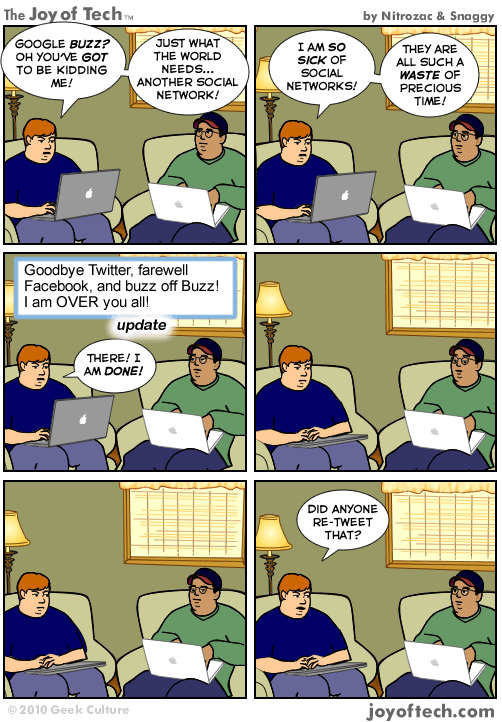
Tuesday, February 9, 2010
Buying a Hard Drive
 Let's talk hard drives. If you're working on a project in Photoshop, or Illustrator, or Dreamweaver, or even GarageBand, a USB flash/thumb drive is probably all you'll need to transfer your files, or back them up. But if you're working on a video project in the lab--especially one that will take more than about a week to finish, we strongly encourage you to buy a portable hard drive to save your files onto. You should expect to use about 13GB per hour of standard, DV video and 40-50GB per hour of HD video.
Let's talk hard drives. If you're working on a project in Photoshop, or Illustrator, or Dreamweaver, or even GarageBand, a USB flash/thumb drive is probably all you'll need to transfer your files, or back them up. But if you're working on a video project in the lab--especially one that will take more than about a week to finish, we strongly encourage you to buy a portable hard drive to save your files onto. You should expect to use about 13GB per hour of standard, DV video and 40-50GB per hour of HD video.There are 2 types of hard drive to consider:
1) There are t
 he tiny portable ones, that fit in your pocket or almost into the palm of your hand, and only require a USB or Firewire cable to connect them to your computer. These tend to be in the 160 GB to 1TB (1000GB) range for $60-$200 depending on what brand you get and where you buy it. They're extremely convenient, and if you don't mind paying a premium for their extra portability, they're probably the best option. Other than price, the disadvantage of these drives is that they're a little slower (usually 5400 rpm), and for that reason you wouldn't want to edit video directly from them. Generally, you'd work on your video project on the machine's main hard drive, and then copy it back to your portable drive when you're ready to move it or back it up.
he tiny portable ones, that fit in your pocket or almost into the palm of your hand, and only require a USB or Firewire cable to connect them to your computer. These tend to be in the 160 GB to 1TB (1000GB) range for $60-$200 depending on what brand you get and where you buy it. They're extremely convenient, and if you don't mind paying a premium for their extra portability, they're probably the best option. Other than price, the disadvantage of these drives is that they're a little slower (usually 5400 rpm), and for that reason you wouldn't want to edit video directly from them. Generally, you'd work on your video project on the machine's main hard drive, and then copy it back to your portable drive when you're ready to move it or back it up.2) There are the bulkier, heavier drives that tend to be a couple inches thick, and require you to plug them into a wall outlet in addition to connecting them to your computer via USB/Firewire. They tend to range 500GB-2TB for $70-$200, so you get a lot more bang for your buck, but you can't just throw them in your pocket, and you need an electrical outlet to use them. If you want to edit video directly from the drive, be sure to get a fast one (7200 rpm or more).
You can find refurbished hard drives a little cheaper, but in my opinion, it's not worth risking your data just to save a few bucks.
You can buy both types of drives at:
- The Computer Connection (on campus, located at the NW corner of the Penn Bookstore. More expensive, but more convenient. Tell them we sent you. It won't save you any money, but it makes us look good.)
- Amazon.com
- Buy.com
- Newegg
- TigerDirect
Friday, February 5, 2010
Vote for Sparky People's Choice Awards
 Check out the Penn entries to the Sparky Awards. You can see them (and vote for them!) at http://www.sparkyawards.org/entries/2009.shtml#penn
Check out the Penn entries to the Sparky Awards. You can see them (and vote for them!) at http://www.sparkyawards.org/entries/2009.shtml#penn
Thursday, January 28, 2010
iPad

Ok, so who's getting one?
Links:
- The official iPad site
- Watch the entire Apple Keynote
- 11 things that suck about the apple iPad
- Adobe responds to the lack of Flash
- The Gadget we never knew we needed
- iLounge's iPad photo set on Flickr
Subscribe to:
Posts (Atom)





















