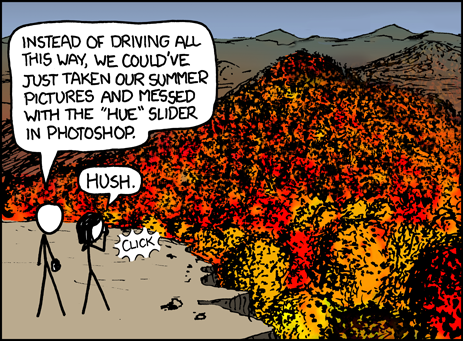The Penn Power Down Challenge is a University-wide initiative to reduce unnecessary energy consumption over winter break. Electrical devices contribute significantly to Penn's carbon footprint and utility bills, but increasing numbers of Penn's staff are planning to reduce energy use over the holidays by turning off, unplugging, and powering down.*
The savings can be impressive! A desktop computer and monitor left on over break can consume more than 100 Watt-hours, even when not in use. Turning off the computers in an office of 300 would save $700 over the holidays! With 28,000 faculty and administrative staff at Penn, the savings add up quickly. Almost all electrical devices continue to draw power when plugged into an outlet. Any device with remote control operation draws power while on "standby." Any charger with an adapter, such as a laptop or phone charger, draws a small amount of power even when the device is unattached. Although small, these electricity drains add up when multiplied across the campus!
In research facilities equipment may need to operate continuously to store specimens, maintain calibration or collect data - and select computers may need to remain powered to allow remote access. While this essential equipment cannot be turned-off, please survey your workplace and consider turning-off or unplugging any non-essential equipment during the winter break - and support the Penn Power Down Challenge!
Power Down and Unplug
- Holiday lights and other decorative lights
- Computer monitors and speakers
- Laptop computers and chargers
- Printers, copiers, scanners, and fax machines
- Phone chargers
- Coffee makers, microwaves, and other kitchen appliances
- Clock radios
- Televisions, DVD, and CD Players
http://www.upenn.edu/sustainability/powerdown.html for more information:
Thank you for your participation! Energy conservation is important to the University, and can not be achieved without your help. /Please share this information with your co-workers, and thanks for making Penn a greener campus./